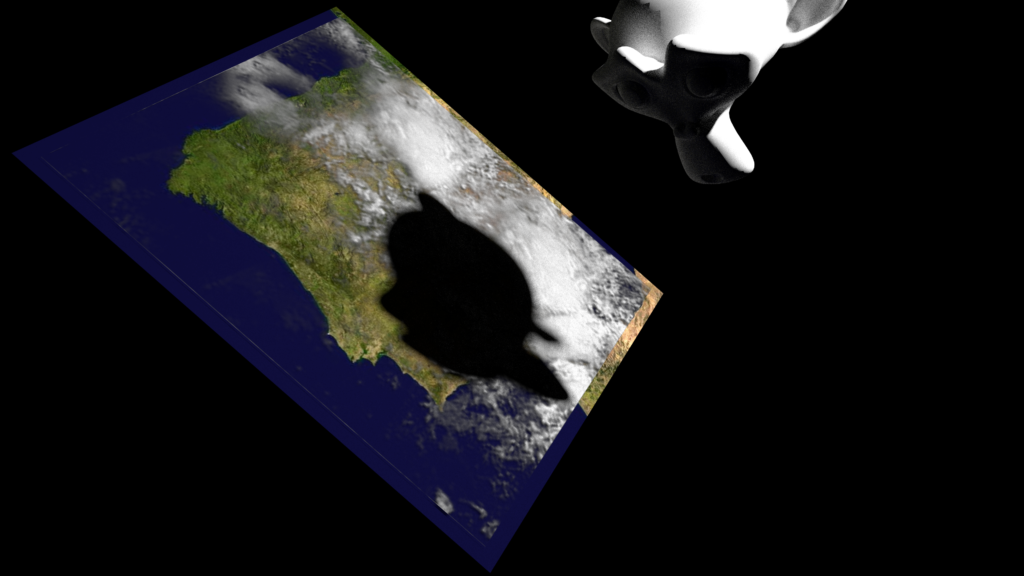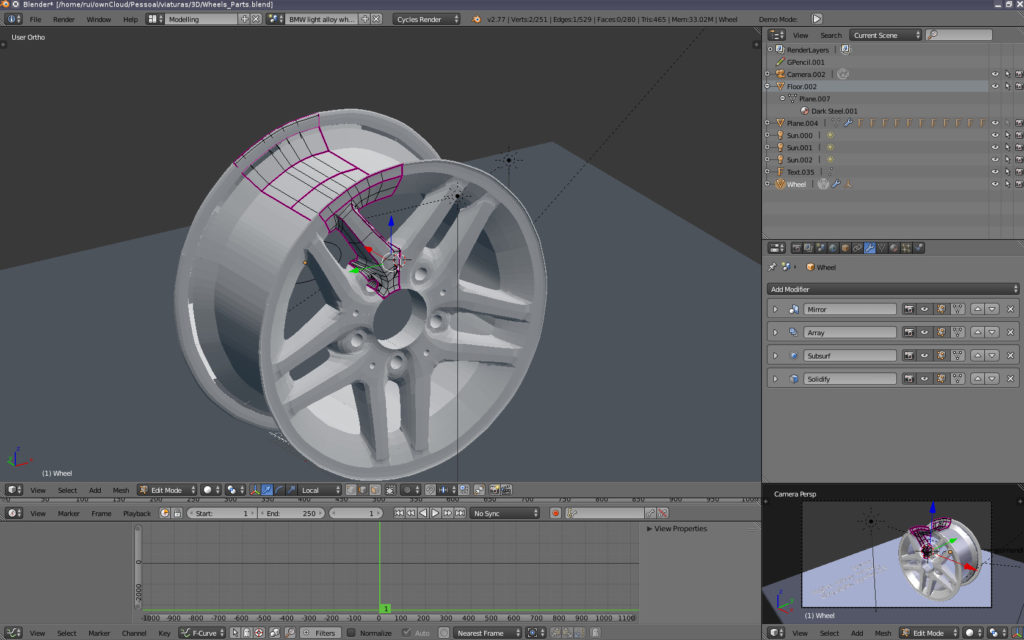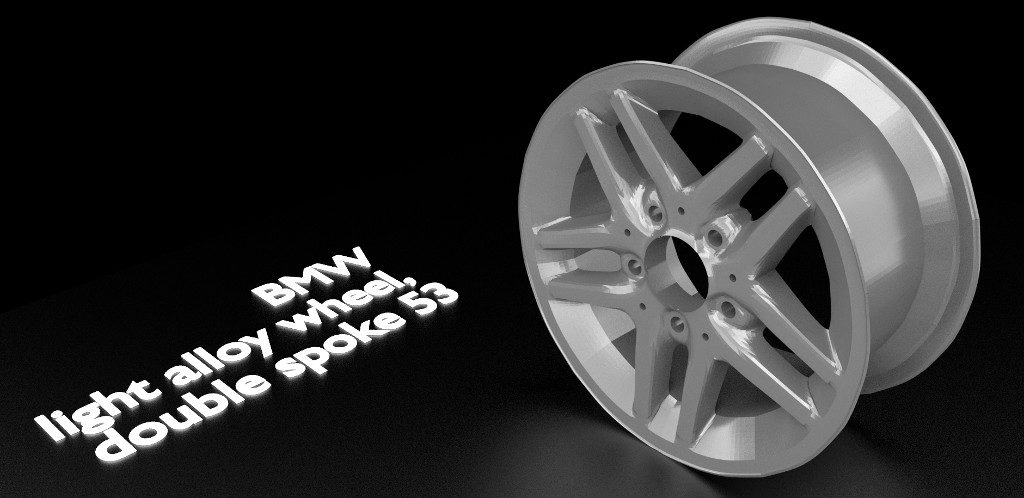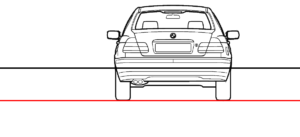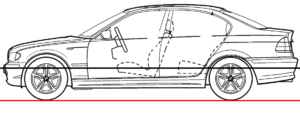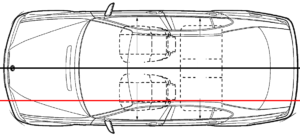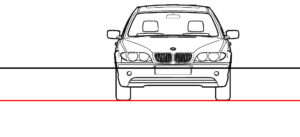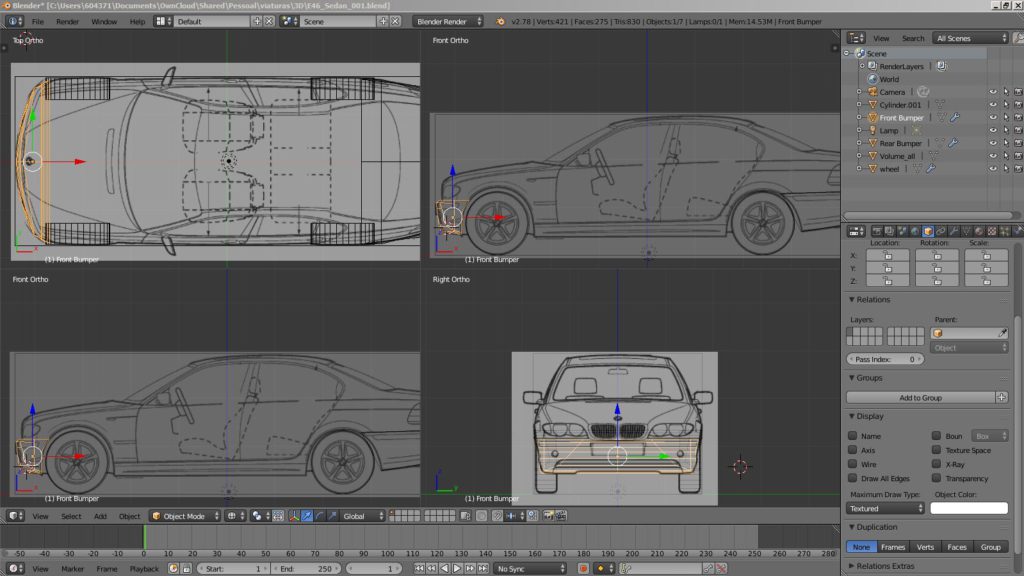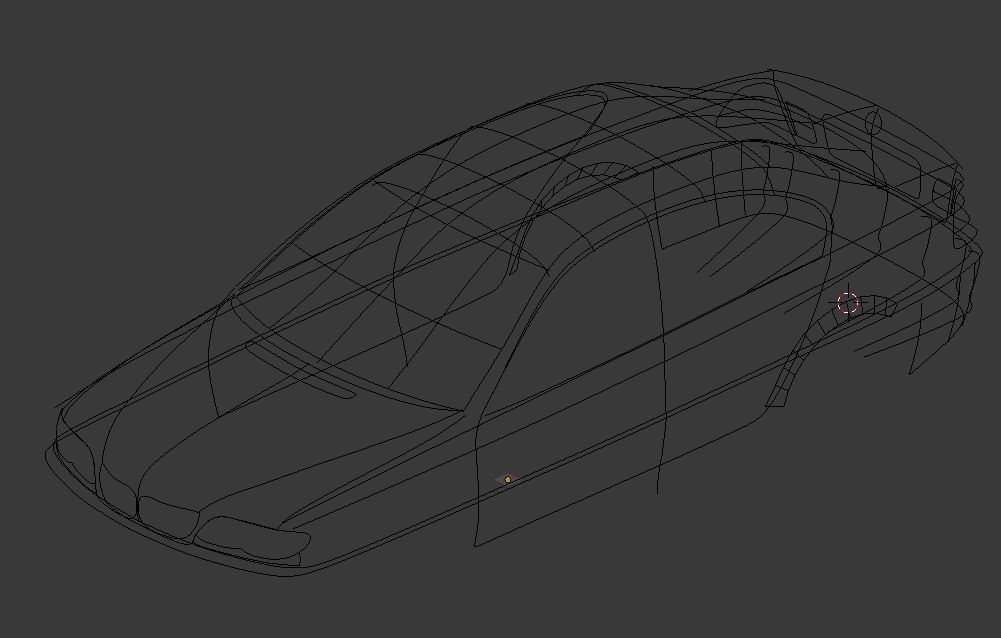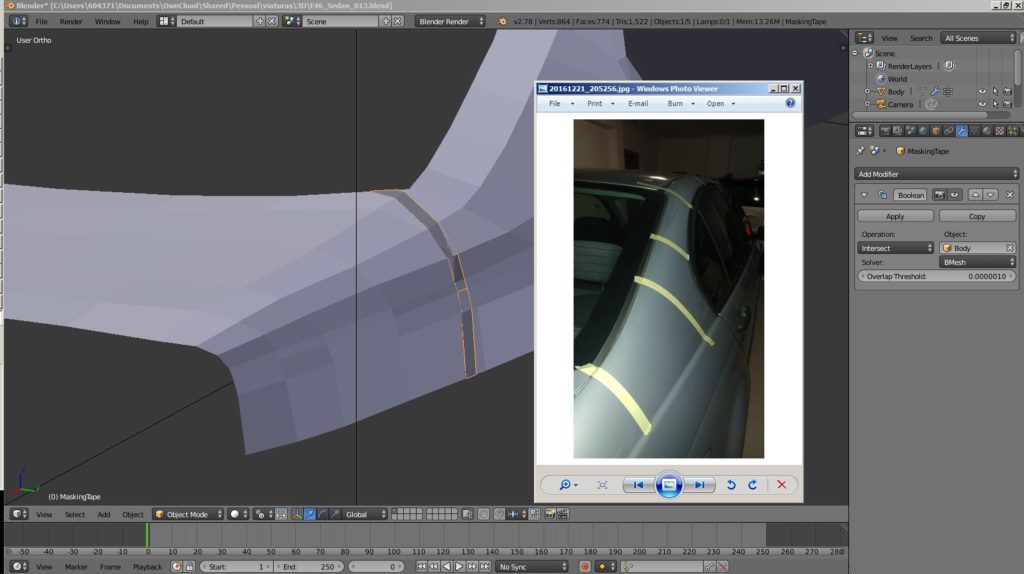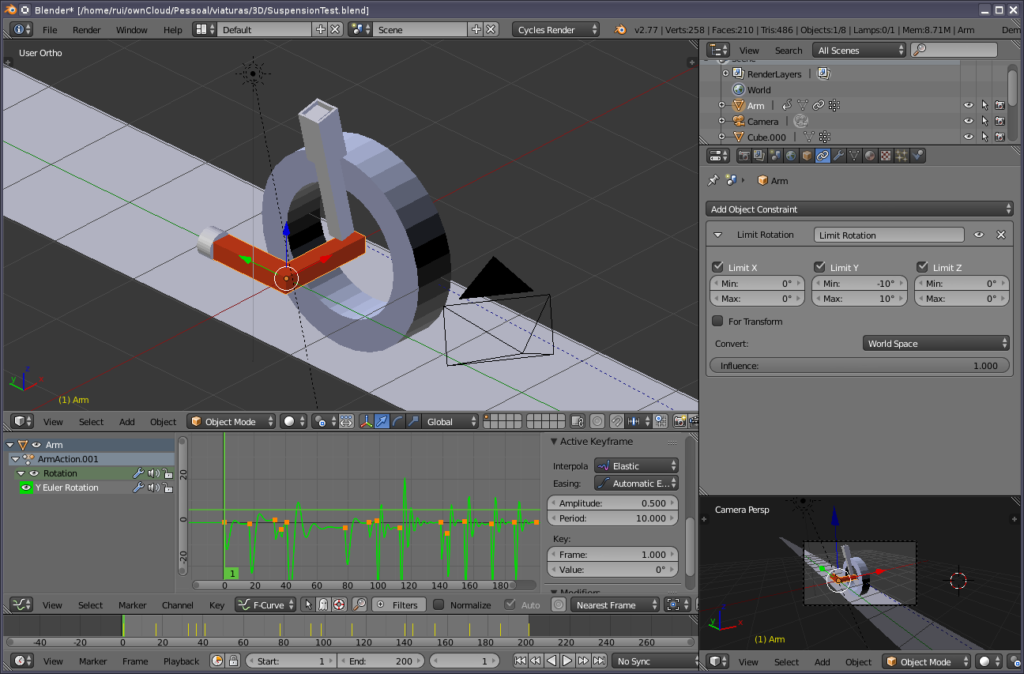I have been trying to make some 360 VR animations of scenes on earth orbit and for that my starting point has been this excellent How to Create a Realistic Earth in Blender tutorial.
However, to render for 360 in Blender the camera has to be set to Panoramic Equirectangular, and that means that Cycles render engine must be used.
This article describes how I managed to get one of the basic requirements for a realistic earth rendering which is making the clouds cast shadows over the terrain.
I started by setting up a simple scene with two planes illuminated by a distant sphere with an emitting material (the white sphere on the top). The two planes represent the terrain and the cloud cover separated by a very small gap.
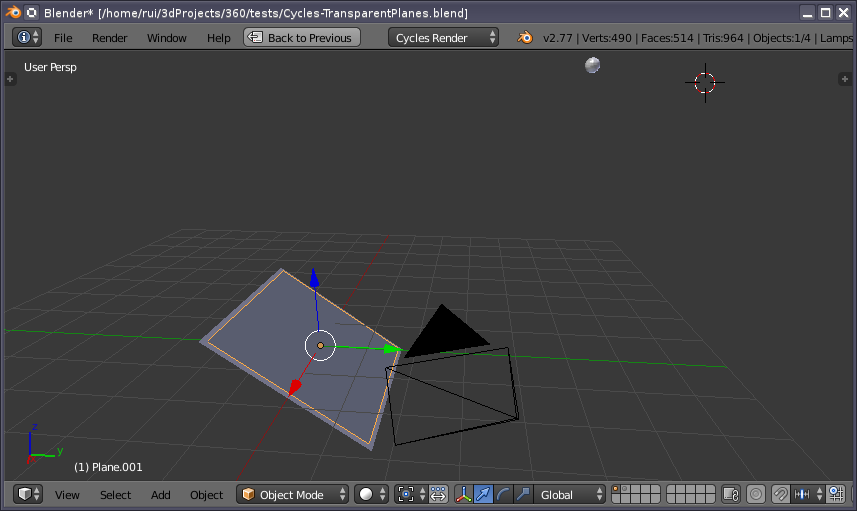
I used two high resolution images to texture each of the planes:
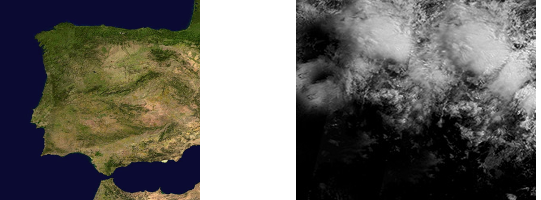
Separate renders of both terrain and cloud layers:
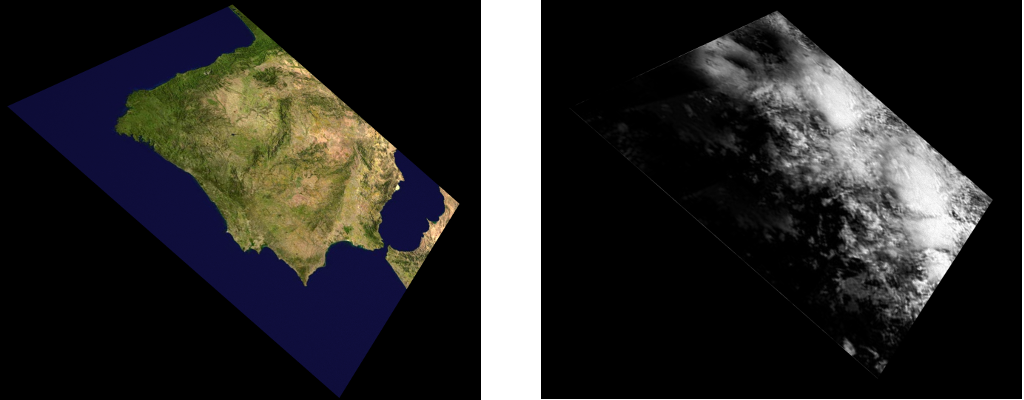
Rendering with both layers. The shadows cast by clouds over the terrain are clearly visible.
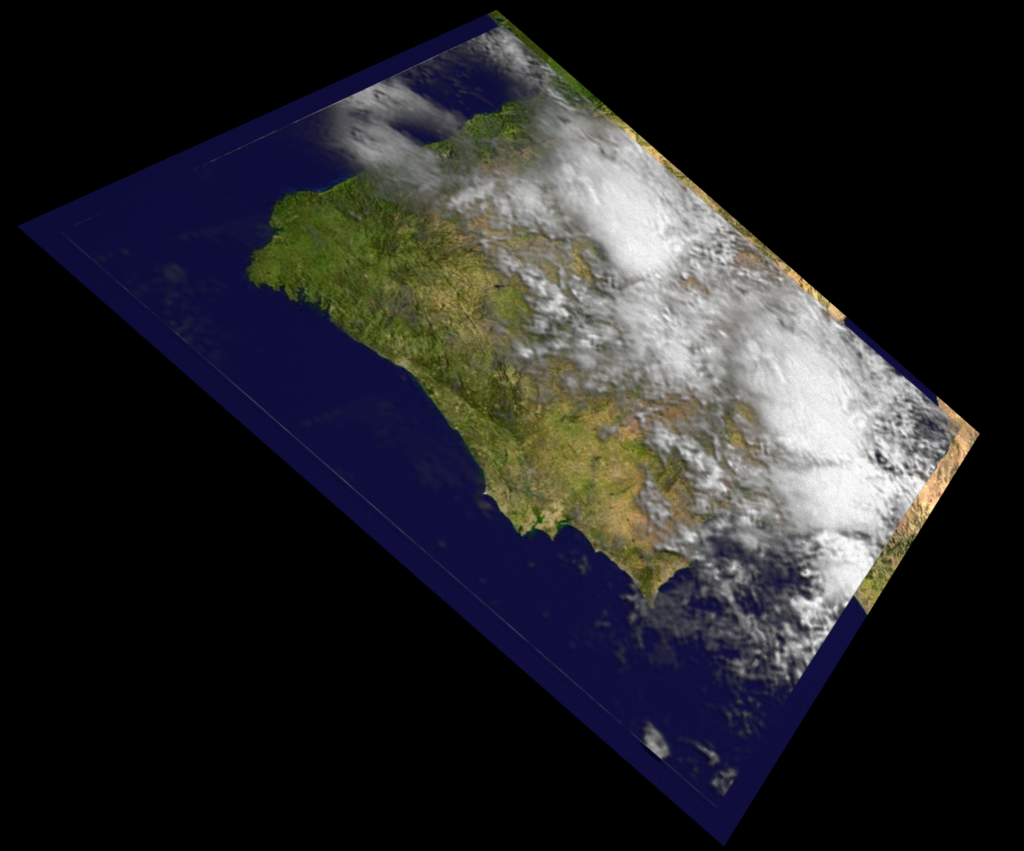
This was done using the following settings for the Terrain and Clouds materials:
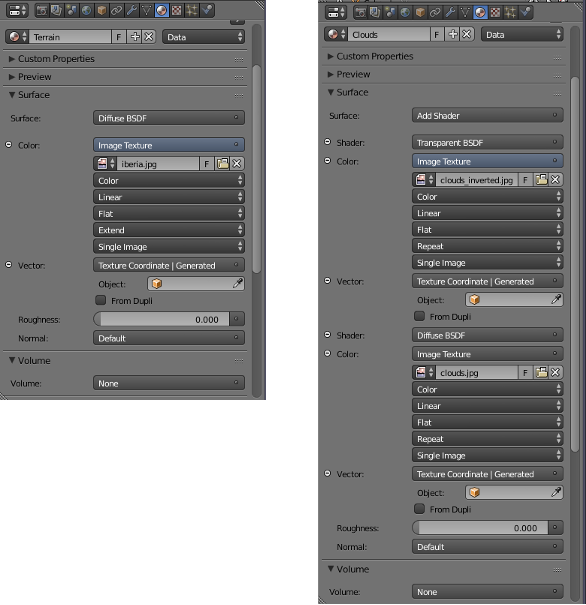
Please note that an additional clouds_inverted.jpg image is used. This is an inverted image of the clouds.jpg image to drive the transparency of the cloud layer: high (white) areas on the cloud cover are transformed into low values driving reduced transparency and projecting shadows over the terrain.
Next step will be modeling how a giant Suzanne will look like from orbit…